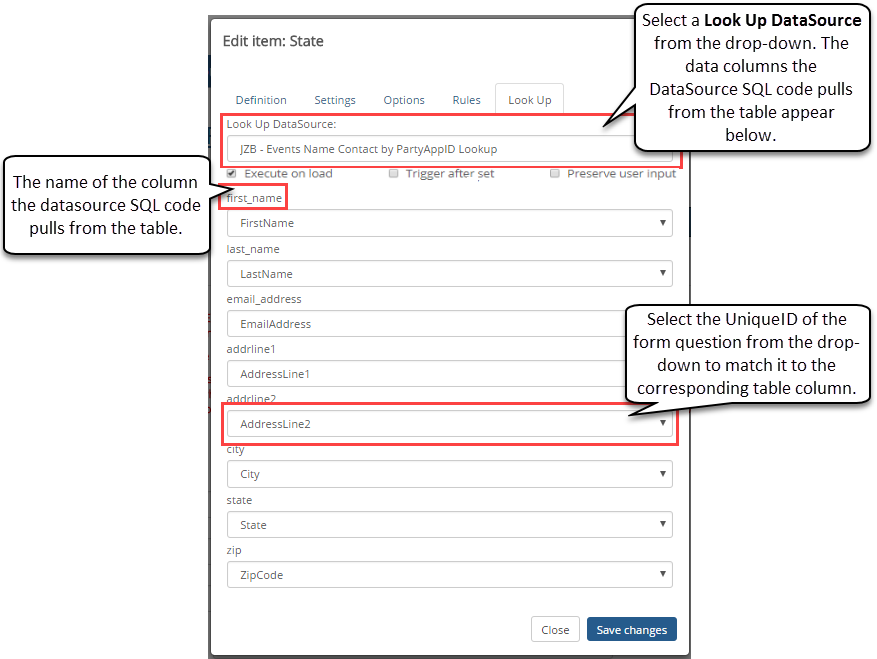
Look ups populate other questions on the form based on information selected or entered from a source question. For example, you can populate name and contact information fields/questions when a faculty member enters their email address. Look ups can be used with textbox, drop-down, and hidden questions/fields.
Look ups use the SQL queries provided in datasources to pull information from the designated tables into your form fields. The @@LookUpValue parameter must be included in your look up datasource's SQL query. Anytime @@LookUpValue is referenced in the datasource, the value entered in the triggering question (i.e. the question that you add the Look Up Datasource to) will replace @@LookUpValue and execute the query.
Example SQL query:
SELECT_FIRST_NAME, MIDDLE_NAME, LAST_NAME, EMAIL_ADDRESS
FROM_NAME_MASTER
WHERE_ID_NUM = @@LookUpValue
For example, if you add a Look Up Datasource that uses the above query to an ID Number field on your form, the following will occur:
The user enters their ID Number into the ID Number field.
The ID Number entered will replace @@LookUpValue and execute the query.
The data from the FIRST_NAME, MIDDLE_NAME, LAST_NAME, EMAIL_ADDRESS columns that correspond with the ID Number will be pulled from the NAME_MASTER table.
The values in the above columns that were matched to corresponding questions/fields in the form will populate those fields. Example