 |
Any database connections you set up are available to all forms within any FormFlow or Workflow instance in your campus portal. |
 |
If you upgraded from EX to J1 and renamed your EX database to J1, you may need to evaluate your existing forms to be sure the data sources don't still point to the EX database. |
Database connections let you exchange information between your form and the J1 database, a custom ICS NET table, or your own custom table. Database connections use ODBC connection strings. When J1 Desktop and the campus portal are installed, a J1 database connection is created for you based on your campus portal Site Manager settings. Jenzabar recommends verifying the connection string before using the form, and deleting, updating, or creating different connections as needed. If you import a form and no database exists, the portlet will create a database but will not provide a connection string. An administrative user will have to manually update the connection string.
|
Using a standard ODBC connection string to SQL Server requires that TLS 1.0 be enabled on the server. Some security standards require that TLS 1.0 and TLS 1.1 be disabled on the server and force the use of TLS 1.2. Connection strings with the driver set to “SQL Server” will not work when connecting to a server with TLS 1.0 disabled. To fix the issue and ensure compatibility moving forward, the connection string driver should be updated to reflect the current version of SQL Server Native Client that is installed on the JICS web server. An example connection string is below: DRIVER={SQL Server Native Client 12.0};SERVER=myserver;UID=te_pgmr;PWD=password;DATABASE=TmsePrd;Application Name=J1 FormFlow - Forms; |
|
|
|
This currently only impacts customers that have the requirement to disable TLS 1.0. However, it is recommended that all clients follow this practice to avoid compatibility issues moving forward. |
|
Ensure the user specified in the database connection string has permission to access the objects defined in your data sources, mapped statements, or stored procedures. |



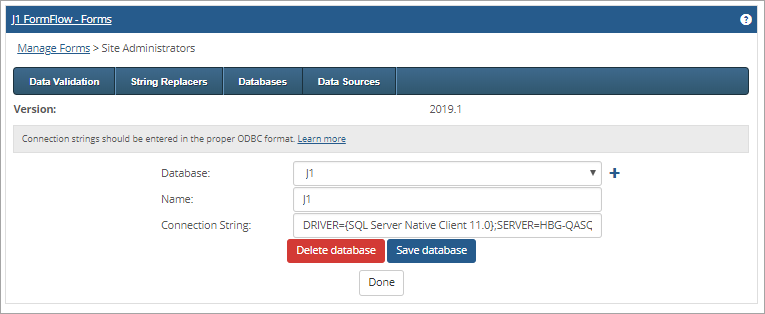
 icon.
icon.