New Account Messaging Feature
You can configure this portlet to send JICS login and password information
to users in JICS security groups. You can select the security group to
receive the notification, create or update the template, and determine
if the email notification is sent automatically or manually.
 |
The New
Account Messaging feature is used in conjunction with the
Employee Position Management
feature to send a new applicant a user account. New applicants
can log in and view the positions for which they have applied
and the application status. They can also apply for additional
positions. You can develop the notification template, choose a
delivery method, and determine which security groups will receive
the notification. |
|
The Account
Notification feature is shared by more than one CRM. All individuals
assigned to JICS roles with access to the portlet can view the
portlet and settings. |
Setting Up the New Account Messaging Feature
J1 Desktop Setup
Entering Email
Addresses for Users
JICS Setup
Configuration settings in JICS can be done by roles with permission
to access and administer global and portlet settings.
 |
If you are an administrator and need help setting up and
configuring this feature, see the detailed setup sections below. |
Define Feature-Specific
Permissions
Determine Account
Sort Orders
Verify or Establish
the Account Notifications
Create or Edit
an Email Template



 symbol
symbol 
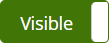 .
.  button next to the
global operation. The button toggles to
button next to the
global operation. The button toggles to 
 icon. The Email
Template page appears.
icon. The Email
Template page appears. icon. The Email
Template page appears.
icon. The Email
Template page appears.
